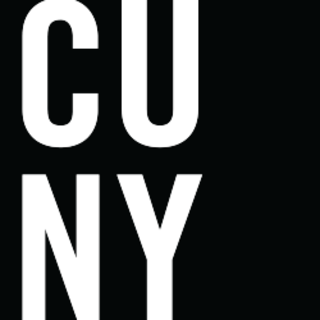To Join Our Book Club ...
This text will be read and collaboratively annotated by whomsoever chooses to participate in the Hostos English Department Virtual Book Club over the 2023-2024 winter break. To participate in the book club, be sure to create a Manifold account and join the Book Club reading group.
First Create a Manifold Account ...
In order to participate in the book club reading group, you will have to create an account with Manifold, where our book club text lives. You will also have to join our book club reading group.
- To create an account with Manifold, go to cuny.manifoldapp.org.
- Click on the avatar in the upper-right hand corner of the screen.
- On the next screen, click on "Need to Sign Up?"
- On the next screen, enter in your name, email address, and a password. You do not have to use your Hostos email account. Click "Create Account." (Be sure to capitalize the first letter of your first or last name, or the system will not recognize it. You can use any email account and password that you like.)
Then, Join Book Club Reading Group, "Hostos English Dept Book Club"
Once you have an account, click on this link to join the reading group; you will automatically be added to the reading group: https://cuny.manifoldapp.org/my/groups?join=YUOXBRSN
And finally, Start Annotating!
To annotate the text in the reading group, highlight the line you'd like to annotate, make sure that our reading group is selected at the bottom of the drop down menu that appears.
You can also select the reading group from within the annotation interface