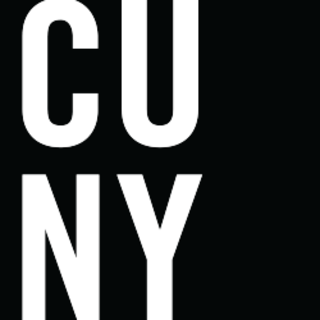LEARN
On this page, we provide links to useful guides as well as suggestions for how you might put Manifold to work for you. You can also explore Manifold's documentation, where you will find detailed information about every feature of Manifold.
Why Manifold? from Zach Davis on Vimeo.
WHAT CAN YOU DO WITH MANIFOLD?
- Create aesthetic, dynamic versions of openly licensed digital texts
- Ensure accessibility of your texts with responsive design that displays well on mobile devices and tablets
- Create text-based conversations with collaborative annotation
- Create zero-cost, shareable textbooks, course materials, and scholarly works
- Use Manifold to publish student work and collective class projects
- Build a Course Reader from Projects and Resources already on Manifold using Reading Groups
KEY FEATURES
- Beautiful, readable, accessible texts
- Annotations--built-it highlighting and comments
- Resources--audio, video, and interactive elements anchored within the text or an associated resource collection
GETTING STARTED
You can ingest a variety of files into Manifold to create a Text, including: EPUBs i.e. from Standard Ebooks, Wikisource, or Project Gutenberg; Google Docs; Word .docx files; Markdown; and HTML. Texts can be updated or changed by reingesting the original file or using the Manifold Editor.
Manifold will create a dynamic Table of Contents based on the chapter structure of EPUBS. Project Gutenberg EPUBS tend to be low quality and may display with some structural issues in Manifold. Whenever possible, use high quality EPUBS, such as those found on Standard Ebooks. When using other file types, you can use a heading structure, multiple file ingestion with a manifest, or use the Manifold Editor to create a project with a dynamic Table of Contents. To learn more about preparing files for ingestion, see the walkthroughs section of our documentation.
When you are ready to create a Manifold project, these guides will help you get started:
For teaching resources, check out these quick guides:
For more in-depth guidance, consult Getting Started with Manifold or review our documentation.